Contents
This article shows you how to How to Fix Error 0x80048830 in Windows 10 Mail App. The Windows Mail App is very important to those who want to access their inbox in just couple of clicks. The Windows Mail App is important to Sync your Yahoo mail or Google mail with the app.
Sometimes users get the Error 0x80048830. This happens because the app fails to sync Yahoo or Gmail account and you end up receiving the error:
“Something went wrong…we’re having a problem downloading messages. Try again later. Error code: 0x80048830.”
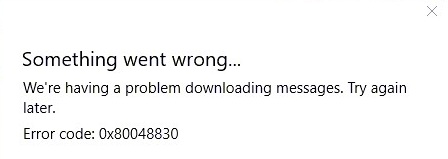
We have researched and found some solutions that will help you Fix the Error code 0x80048830 and continue receiving and sending Mails.
Causes for Error 0x80048830 – Windows 10 Mail error Code 0x80048830
One of the main reasons why you are receiving the error 0x80048830 is because either the Windows Firewall on your PC is preventing the Synchronization or the Antivirus installed is Conflicting with the app, therefore the 0x80048830 Error. When you see this error; it means the mail app is unable to configure your account
Fixing Error 0x80048830 in Windows Mail app
Solution One: Turn off Windows Firewall
The Windows inbuilt firewall may prevent the Sync Process and cause the 0x80048830 error code. To solve the problem Turn off Windows Firewall.
- Go to Control Panel
- Then click on System and Security
- Go to Windows Firewall
- On the left pane or side, click on “Turn Windows Firewall on or off”
- Lastly, check “Turn off Windows Firewall” in both the settings and then click on OK.
After completing the steps, open the Mail app and see if the error 0x80048830 is fixed. If the error has not been solved, try solution two.
Solution Two: Turn off Anti-Virus
Turn off your Antivirus or try Turning off Antivirus Firewall. This should solve the problem.
Solution 3: Set your mail’s up on Thunderbird
Since this is a bug, you can also set your mail’s up on Thunderbird which is an open source e-mail client. It is easy to use and automatically picks the settings.
The above article showed you how to How to Fix Error 0x80048830 in Windows 10 Mail App. If you have others ways to solve Error code 0x80048830 let us know by sending us an email. Solve windows 10 mail error code 0x80048830

Ekopa Mag is One stop shop for all your creative business names, catchy slogans, creative taglines, entrepreneur, lifestyles, and much more.